Divi Advanced Tooltip Module
Divi Advanced Tooltip Module helps you add interactive tooltips to your Divi website. You can show helpful text, images, or saved layouts on hover or click. Tooltips can be added to buttons, icons, text, images, or any custom element using a CSS ID or class making your site more engaging and informative.




Explore Design and Content Settings
Customize Your Tooltip Layouts
Configure trigger types, content formats, and interactions effortlessly using the module’s intuitive settings panel. Great for tailoring tooltip behavior, this section highlights the control you get when designing tooltips with text, images, or Divi library layouts.
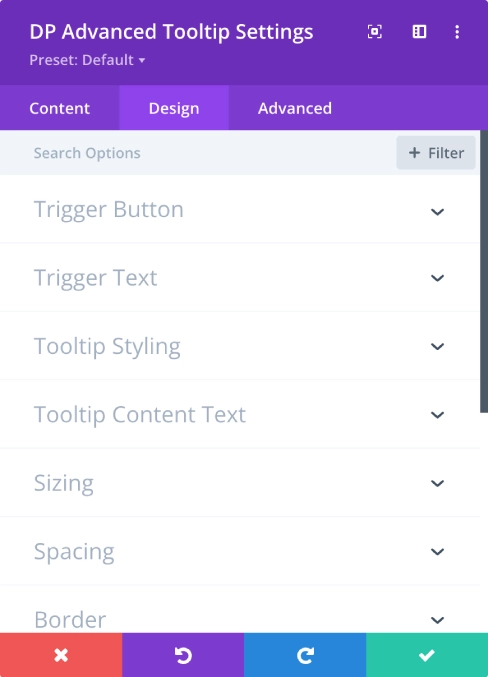
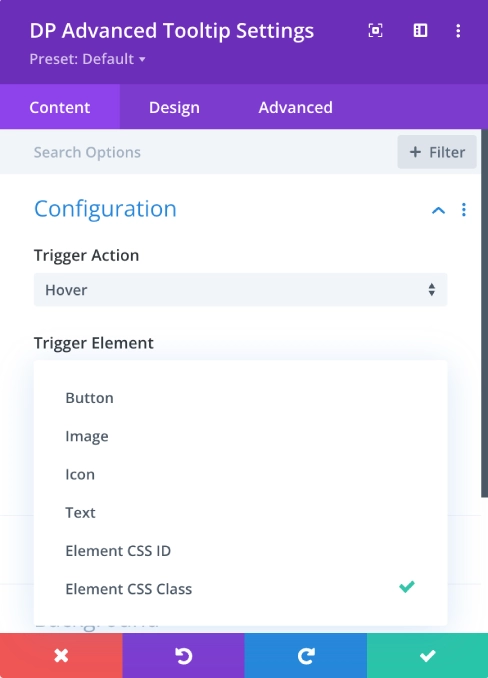
Share Icons with Hover-Activated Tooltips
Use a single share icon as a trigger to display social platform links on hover. Ideal for blogs, product pages, or landing sections, this example shows how the Divi Advanced Tooltip module can help you boost engagement with clean, space-saving share options.
Enhance Galleries with Informative Tooltips



Directional Tooltip Placement
Text Tooltip with Auto Positioning
Our Mission
Our Vision
Our Values




