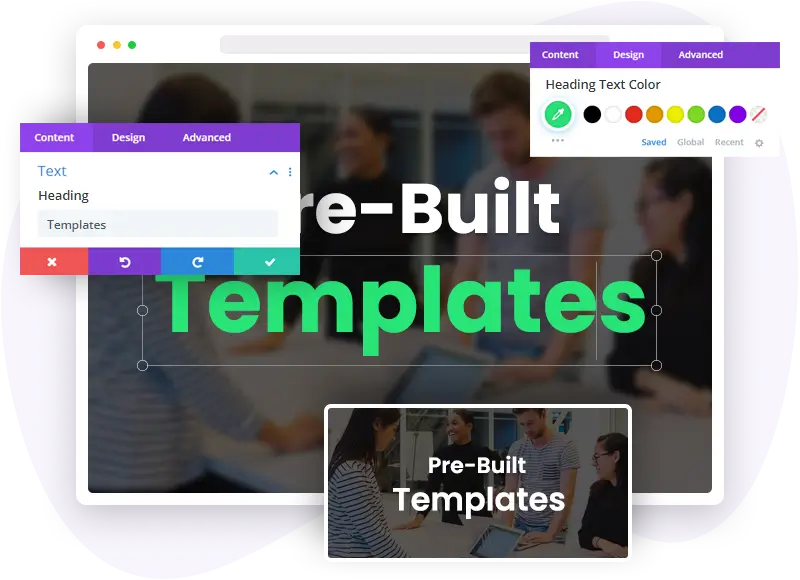
Are You a Beginner to Divi?
Make Building Divi Websites—Super Comfy
Divi Plus offers ready-to-use child themes and templates that let you quickly build your Divi website. Improve design with easy-to-use modules, extensions, and design blocks.
Spend Less Time on Building With Ready-to-Use Child Themes

Latest Designs
Each child theme is built with the latest design trends in mind. So hello 👋 to new looks!

One-click Demo Installer
The child themes are ready to use and only require a few clicks to import.

Dedicated Support
Never stuck on your dream website with the quality support and documentation we offer.
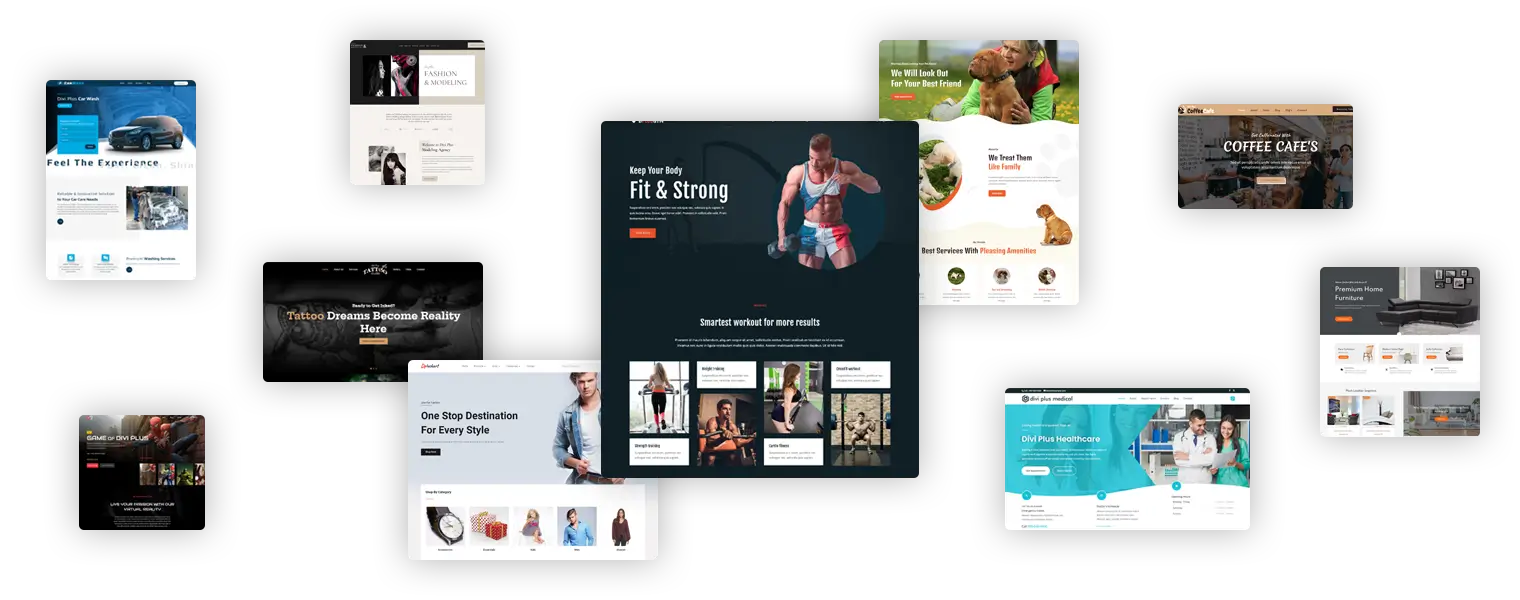
Utilize Pre-built Templates to Set Up the Homepage in a Jiffy ⚡
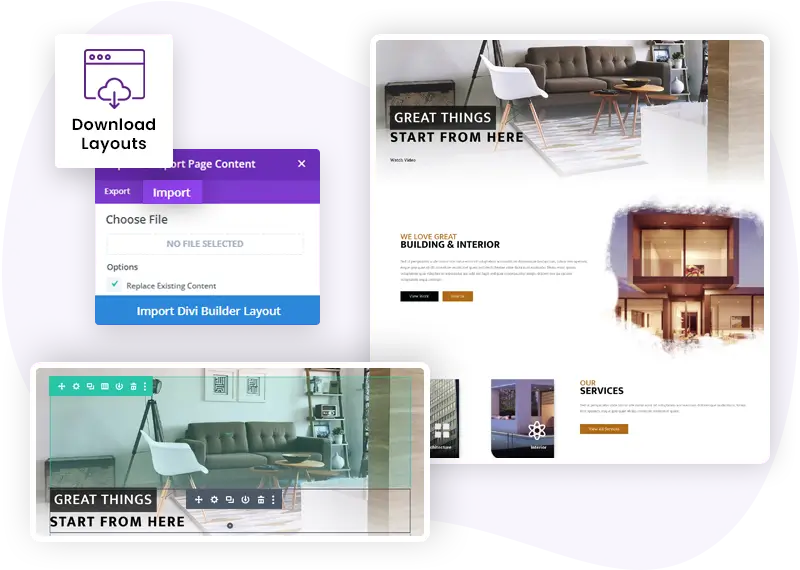

Download Layouts Easily
The Homepage templates you get with Divi Plus can be downloaded and imported to the site in a few steps, saving time and effort.

Edit Layouts Perfectly
Once the layouts are imported, you can easily customize them to meet your design expectations without hiring a Divi expert.

Showcase Homepage Effectively
Customize the layout with your content and media just the way you want to and make the homepage showcase worth a thousand visits.
Flexible Design Sections to Create Divi Layouts of Your Own
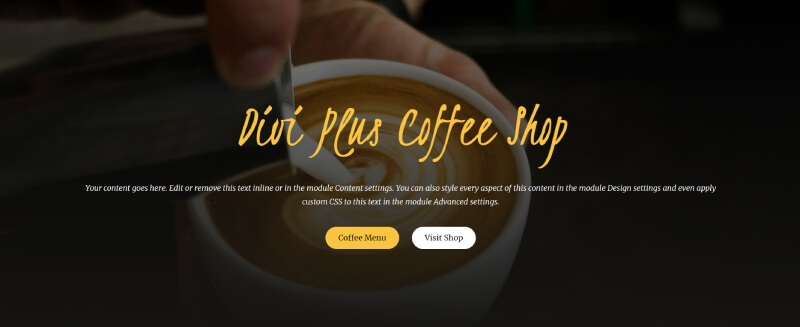
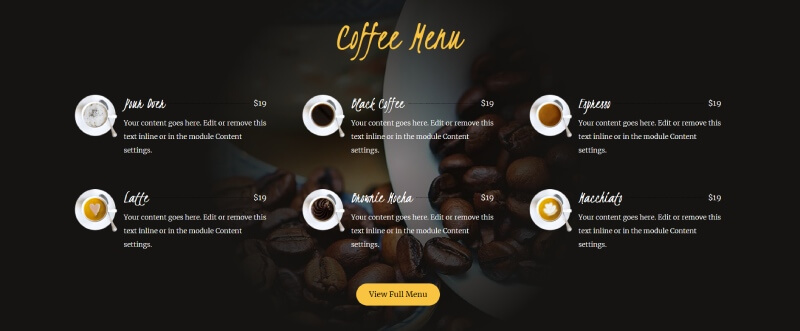
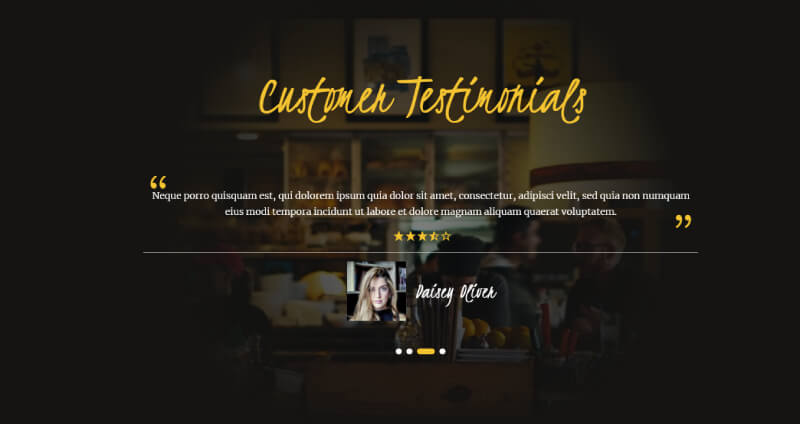
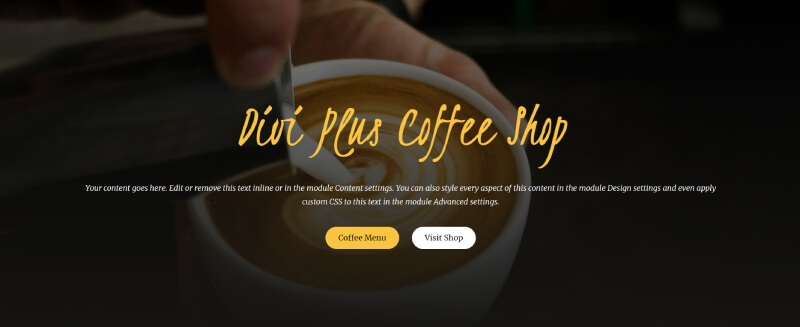
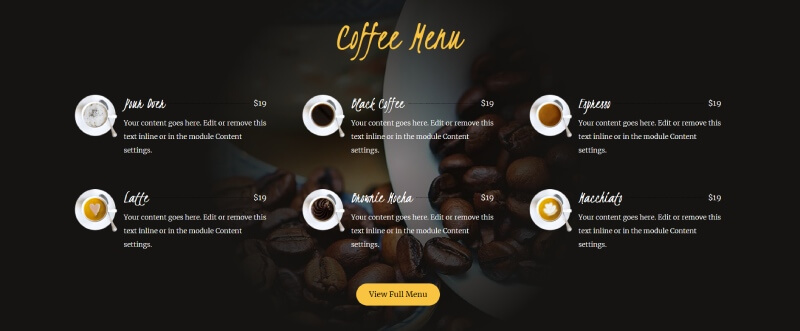
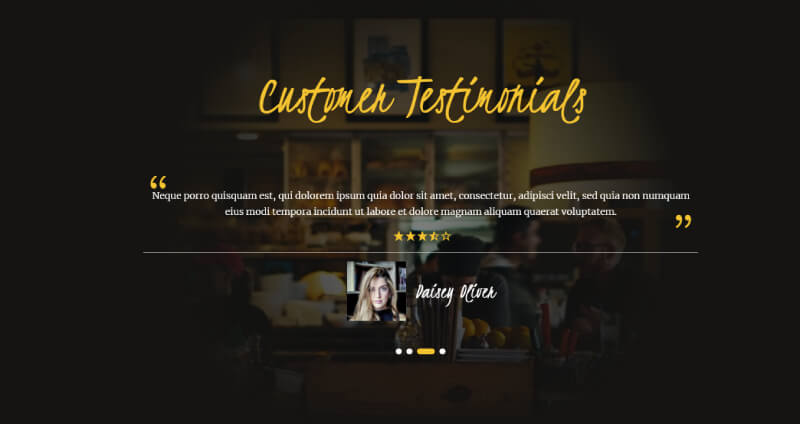
This is not the first module or plugin I’ve used by Divi Extended, everything I have purchased so far did their job perfectly. Divi Plus adds so many great features, I haven’t had the chance to try them all out yet. But it gives me a lot of options when designing a website, or a page, or a post. Last, but not least, great support also!
Easy Modules to Modify the Website—Quickly, Effectively, and Superbly
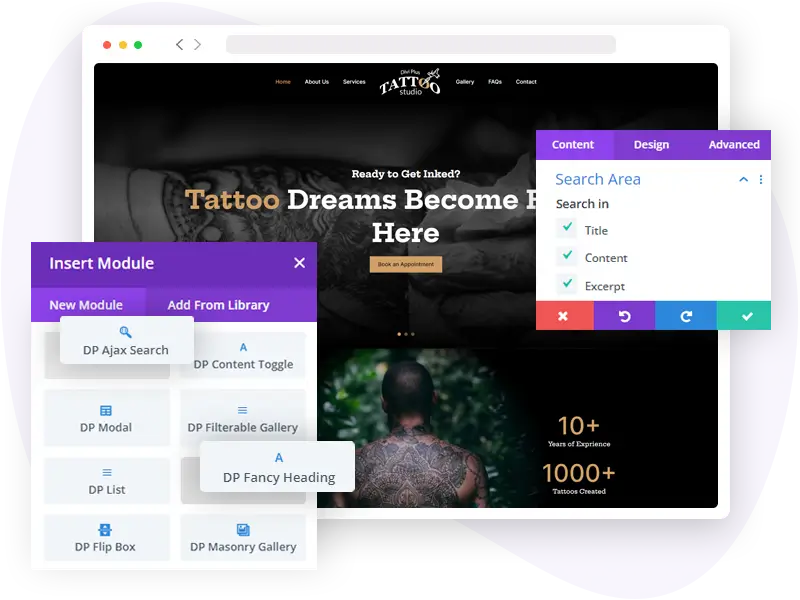

Design Modules
Get better at design with super easy design modules that enable you to professionally enhance your website’s look.

Image Modules
Want to style and optimize the images for better engagement? Use the image modules to do that effortlessly.

Social Media Modules
Are you on social media? Divi Plus social modules make it easy to integrate your social media presence on your website.
Frequently Asked Questions
How beginner-friendly this plugin is?
Does one have to be a coding expert to be able to use this plugin?
Is this plugin compatible with the latest versions of Divi and WordPress?
Are there any prerequisites to use this plugin?
WooCommerce Modules: WooCommerce
Form Styler: Contact form 7
Gravity Forms Styler: Gravity Forms
For Facebook, Twitter, and Instagram modules, you need to have a Facebook App ID, Twitter Account Username, and Instagram Feed Access Token.
