Divi List Module
Create beautiful Divi price lists and show customers what products or services you offer using the Divi Plus Price List module. Show thumbnails, prices with different currency symbols, ingredients for food menus, multiple layouts and a lot more.
Highlight Key Information in Stunning Lists
Display important details and information in an organized way using the Divi Plus List module. Add the key points in the form of list items, and use icons or images to arrange them using multiple layouts.
DO
Your content goes here. Edit or remove this text inline or in the module Content settings
Your content goes here. Edit or remove this text inline or in the module Content settings
Your content goes here. Edit or remove this text inline or in the module Content settings
Your content goes here. Edit or remove this text inline or in the module Content settings
Your content goes here. Edit or remove this text inline or in the module Content settings
DON’T
Your content goes here. Edit or remove this text inline or in the module Content settings
Your content goes here. Edit or remove this text inline or in the module Content settings
Your content goes here. Edit or remove this text inline or in the module Content settings
Your content goes here. Edit or remove this text inline or in the module Content settings
Your content goes here. Edit or remove this text inline or in the module Content settings
Global Settings
Customize List Items and Configure Layouts
Personalize the list items in your own way. Align the list in left, right, and center according to your needs. Style every element of your list to make it more appealing.
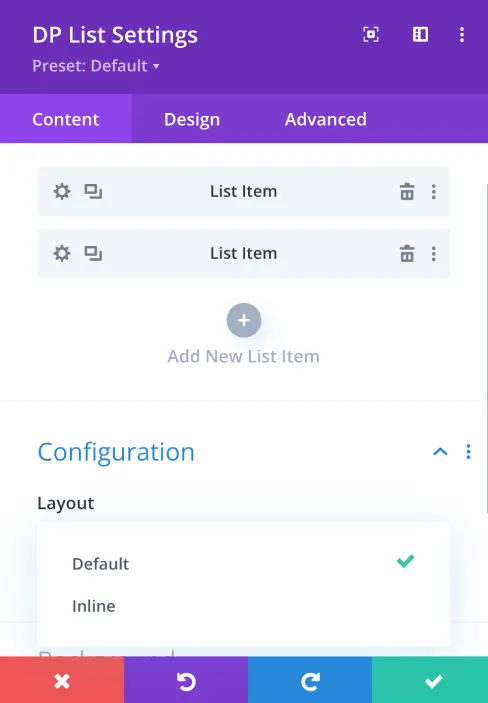
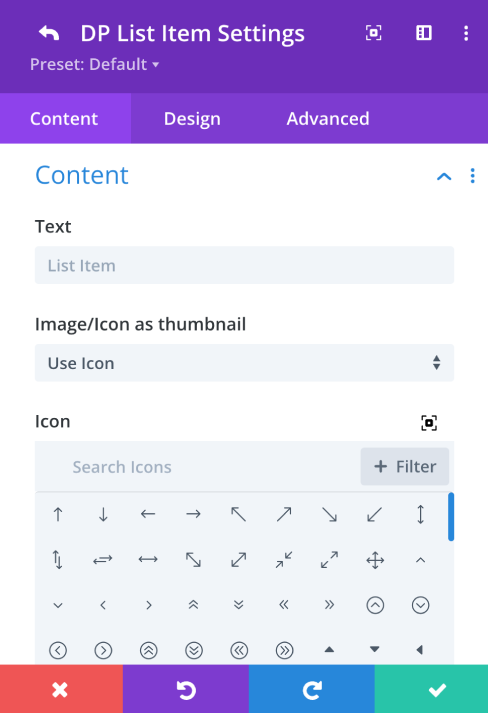
Inline Layout for Enhanced Readability
Use the Inline layout to display list items with a sorted appearance. Visitors can easily go through the entire list with a single view.
Web Design
Web Development
Graphic Designing
App Development
Digital Marketing
Maintenance
Email Marketing
Digital Marketing
Speed Optimization
Elevate Your Workflow with Our Project Management Software
Intuitive User Interface
Real-Time Collaboration
Advanced Analytics and Reporting
Task Management
Milestone Tracking
Time Tracking
File Sharing
Calendar Integration
Automated Reminders
Project Templates
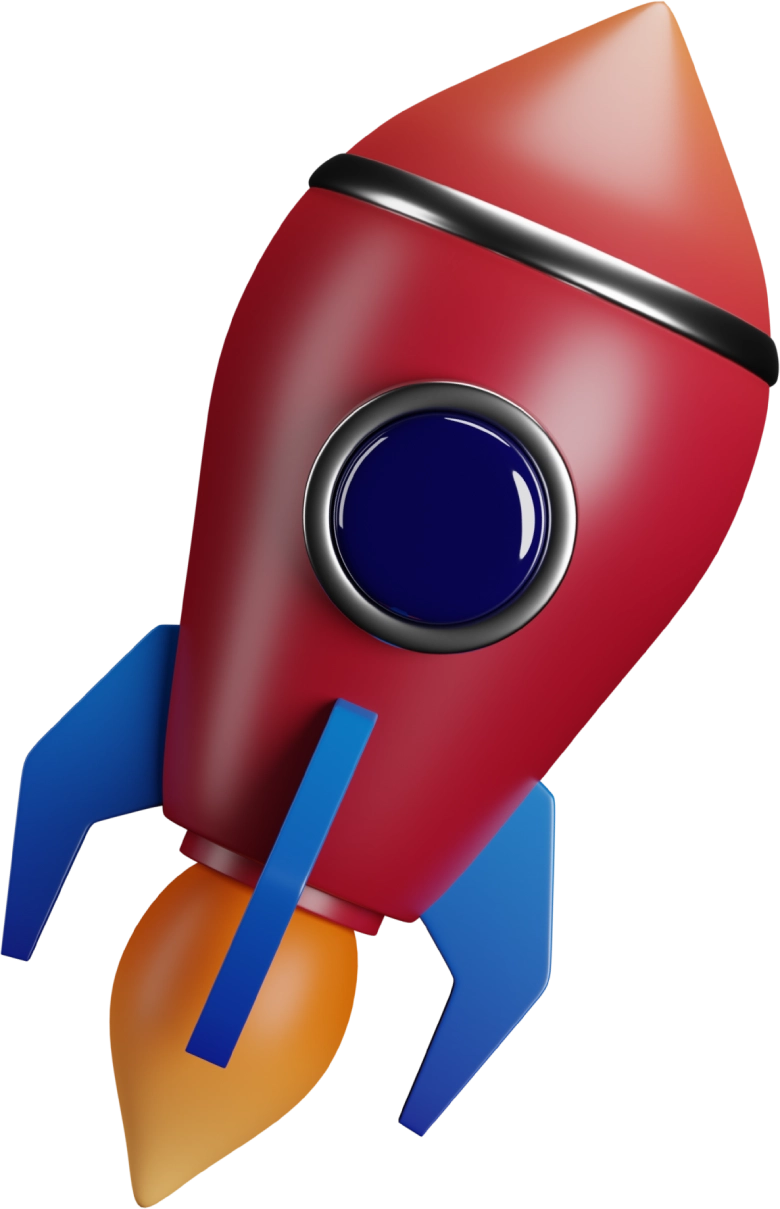
Customizable Dashboards
Budget Management
Gantt Charts
Resource Allocation
Risk Management
Issue Tracking
Mobile Access
Integration with Third-Party Apps
Permissions and Access Control
Customer Support and Training
