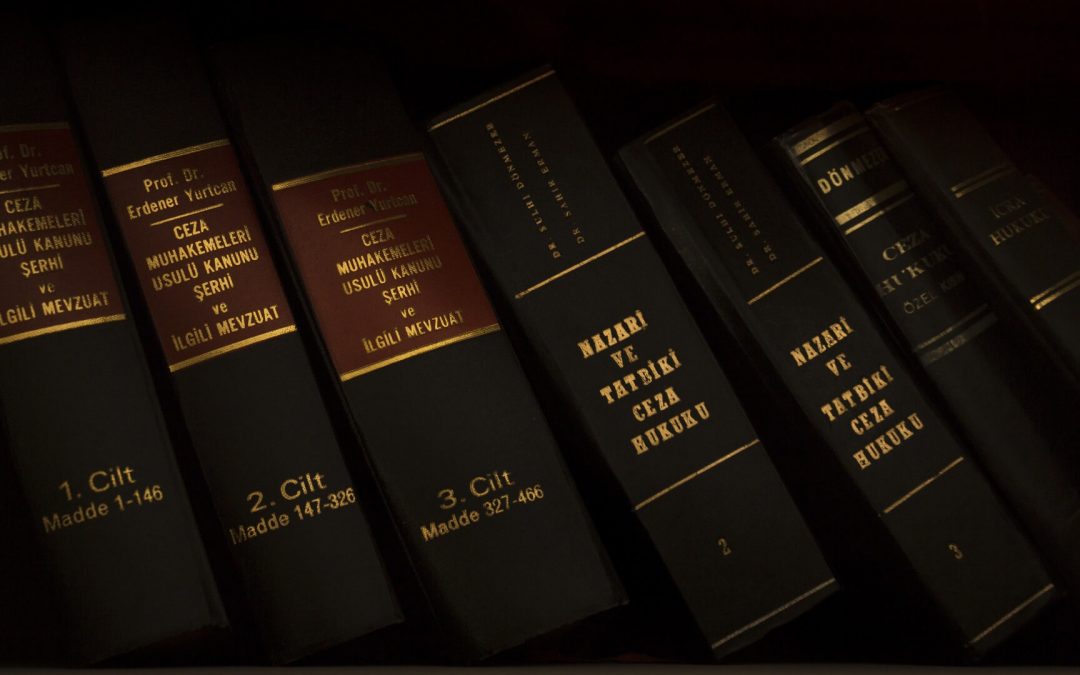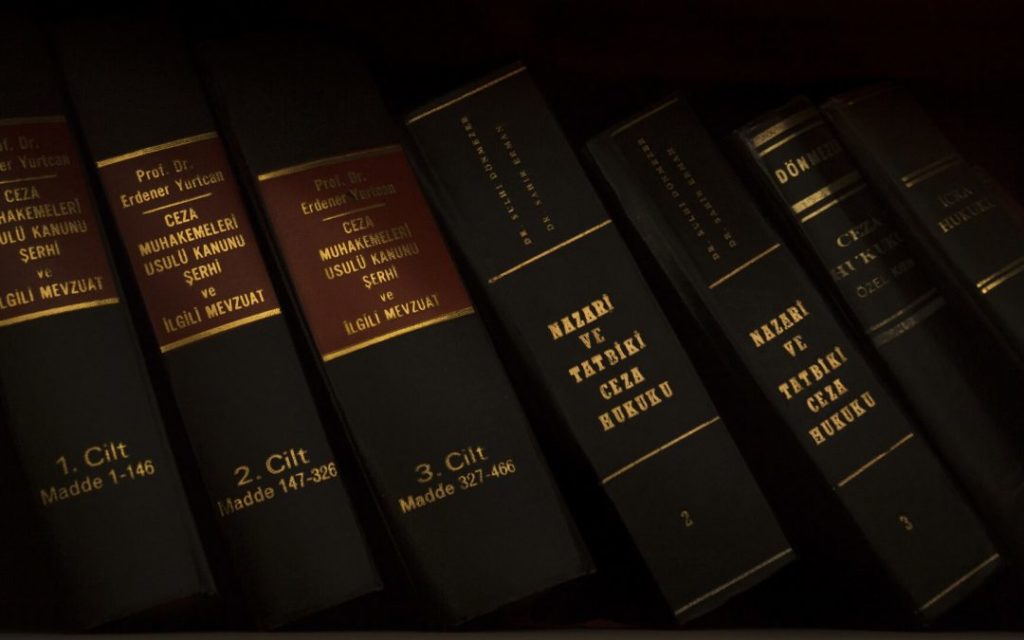Divi Blog Post Slider Module
Create modern Divi blog post sliders using the Blog Slider module of Divi Plus for recent posts, related posts and more for improved content exploration by readers. Using this module, you can easily show posts on a carousel with featured images, titles, dates, meta descriptions to optimize the purpose of using Divi blog post sliders.
Multiple Design Option to Create Blog Sliders
Showcase Your Divi Blog Posts in Carousels
The Blog Slider module of the Divi Plus plugin for Divi lets you design your blog page with post sliders in more than one appearance. It includes 4 blog slider layouts that can help you create distinctive category archive pages every time you want to.
Slide the Content
Display Blog Posts on Sliders Filled With Rich Elements
People like to interact with things that are complete in their form. And thus, the Divi Plus Blog Slider module provides you with the option to design a blog slider that would present blog posts on the slider in their complete form with rich information. Like Post title, excerpt, category, date, author name, comments, and more.
Customize Slider Arrow and Pagination
How you want your site visitors to slide your blog posts? With Arrows or Paginations? Guess what, with the Divi Plus Blog Slider module, you can provide your users with both sliding options for a better user interface. Moreover, you can also customize the slider arrow and pagination to make blog slider look even more interactive and beautiful.
Provide Quick Blog Overview with Continuous Linear Transition
Provide users a quick overview of all the blog posts using smooth Linear transition. Improve user experience by highlighting the next blog element of the slider in a subtle way.