Divi Masonry Gallery Module
Create appealing Divi masonry galleries without using any masonry gallery CSS with powerful and intuitive features of the Divi Plus Masonry Gallery module. Create galleries in up to 10 columns, open images in the lightbox with overlay support, optimize images gap and enhance their look for better visibility.

Beautiful Girl Sitting On Stairs
Your content goes here. Edit this text inline or in the module Content settings. You can also style every aspect of this content in the module Design settings.

Playing With Fallen Leaves
Your content goes here. Edit this text inline or in the module Content settings. You can also style every aspect of this content in the module Design settings.

Beautiful Girl Photography
Your content goes here. Edit this text inline or in the module Content settings. You can also style every aspect of this content in the module Design settings.

Charming Girl In White Dress
Your content goes here. Edit this text inline or in the module Content settings. You can also style every aspect of this content in the module Design settings.

Cute Girl Sitting
Your content goes here. Edit this text inline or in the module Content settings. You can also style every aspect of this content in the module Design settings.

Beauty Sitting Near Window
Your content goes here. Edit this text inline or in the module Content settings. You can also style every aspect of this content in the module Design settings.

The Joy Of Autumn Season
Your content goes here. Edit this text inline or in the module Content settings. You can also style every aspect of this content in the module Design settings.
Different Additional Settings to Enhance the Impression
Enable Lightbox, Overlay, Title, Caption and Much More
In addition to the multiple columns and spacing, the module comes with a lot of different features. Thus, making a Divi masonry gallery engaging and beautiful in many ways with complete control in your hand. You could enable Lightbox, color overlay with icon, image title and caption. Plus, different other customization options to fulfil your several design needs to create a masonry gallery. Get this plugin for Divi today and with the Masonry Gallery module make the most for your website with other modules and designing resources.

Indian Man In Turban
Your content goes here. Edit this text inline or in the module Content settings. You can also style every aspect of this content in the module Design settings.
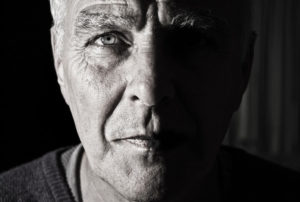
Greyscale Portrait Of Man
Your content goes here. Edit this text inline or in the module Content settings. You can also style every aspect of this content in the module Design settings.

Amazing Close Up Picture
Your content goes here. Edit this text inline or in the module Content settings. You can also style every aspect of this content in the module Design settings.

Old Woman Monochrome Portrait
Your content goes here. Edit this text inline or in the module Content settings. You can also style every aspect of this content in the module Design settings.

Face Art Portrait
Your content goes here. Edit this text inline or in the module Content settings. You can also style every aspect of this content in the module Design settings.

Cute Child Posing
Your content goes here. Edit this text inline or in the module Content settings. You can also style every aspect of this content in the module Design settings.
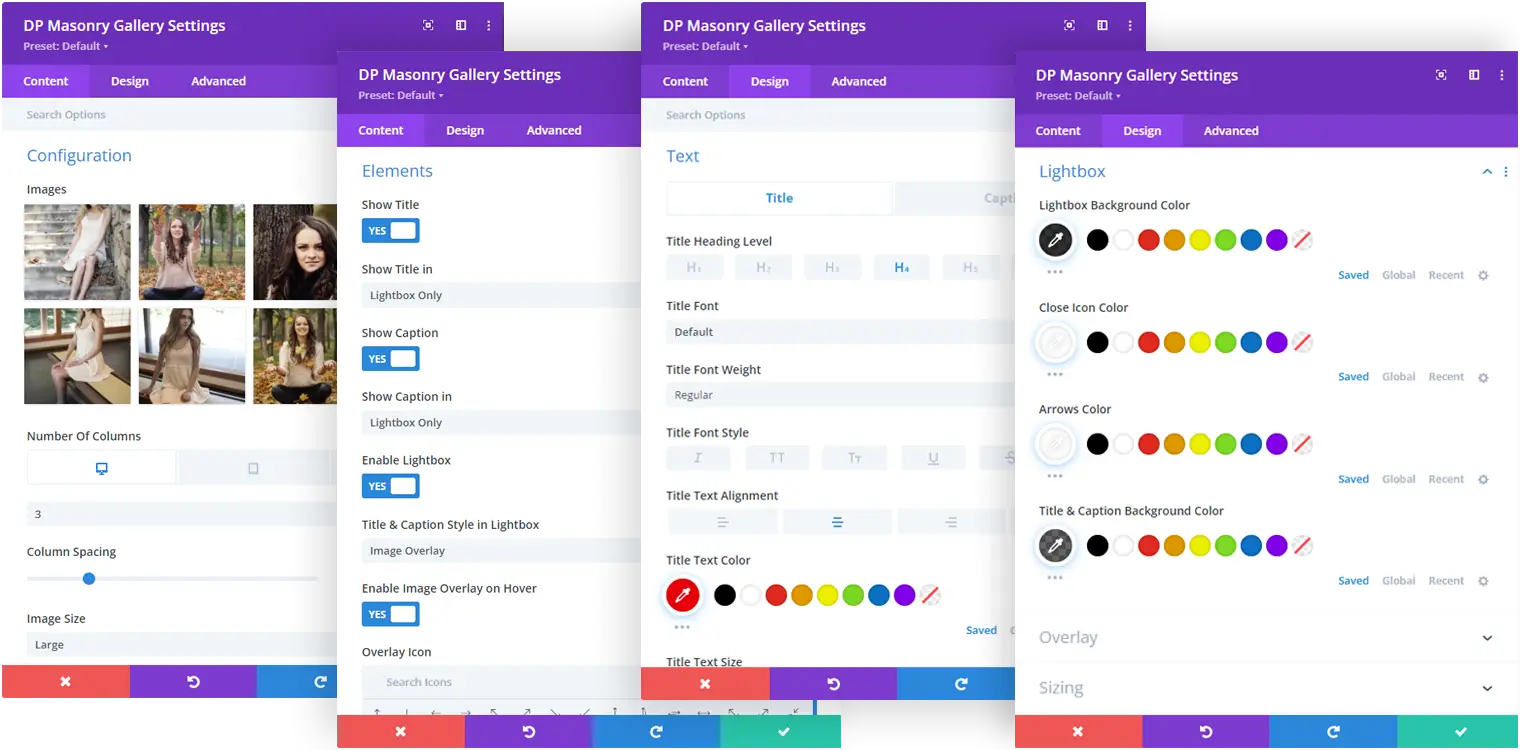

Indian Festival Of Holi
Your content goes here. Edit this text inline or in the module Content settings. You can also style every aspect of this content in the module Design settings.

Men Interacting With Statue
Your content goes here. Edit this text inline or in the module Content settings. You can also style every aspect of this content in the module Design settings.

Make Up and Cosmetics
Your content goes here. Edit this text inline or in the module Content settings. You can also style every aspect of this content in the module Design settings.

Beautiful Colored Hands In Holi
Your content goes here. Edit this text inline or in the module Content settings. You can also style every aspect of this content in the module Design settings.

Happy Jumping Girl With Balloons
Your content goes here. Edit this text inline or in the module Content settings. You can also style every aspect of this content in the module Design settings.

Holi Celebration In India
Your content goes here. Edit this text inline or in the module Content settings. You can also style every aspect of this content in the module Design settings.

Colored Hand Art
Your content goes here. Edit this text inline or in the module Content settings. You can also style every aspect of this content in the module Design settings.

Amazing Eyeshadow Make Up
Your content goes here. Edit this text inline or in the module Content settings. You can also style every aspect of this content in the module Design settings.

Wonderful Restaurant Setup
Your content goes here. Edit this text inline or in the module Content settings. You can also style every aspect of this content in the module Design settings.

Information Technology Company Team
Your content goes here. Edit this text inline or in the module Content settings. You can also style every aspect of this content in the module Design settings.
Beautify Masonry Galleries
Style Your Images, Use Border, Shadow and Much More
Make your masonry galleries look even better with additional options that allow you to customize gallery images on a high level. Like applying border styles with rounded corners. Add shadow effect; use transform and animation for enhanced attraction and user interaction. Try everything as you may and let masonry gallery images look out of the box.
Masonry Gallery’s Images in Upto 10 Columns With Different Devices Control
Masonry galleries look tremendous, but without multiple columns support, you might be repeating the same style over and over again. Therefore, to help you bring novelty in your Divi masonry galleries, the Divi Plus Masonry Gallery module, allows you to add masonry images in up to 10 columns. Moreover, you can also control how many columns the gallery should have on different devices such as PC, Tablet and Mobile phones.

Metro City Skyscrapers
Your content goes here. Edit this text inline or in the module Content settings. You can also style every aspect of this content in the module Design settings.

Amazing Multi-Story Building
Your content goes here. Edit this text inline or in the module Content settings. You can also style every aspect of this content in the module Design settings.

Cool Building Structure
Your content goes here. Edit this text inline or in the module Content settings. You can also style every aspect of this content in the module Design settings.

Rounded Superstructure
Your content goes here. Edit this text inline or in the module Content settings. You can also style every aspect of this content in the module Design settings.

Worm Eye View Of Building
Your content goes here. Edit this text inline or in the module Content settings. You can also style every aspect of this content in the module Design settings.

Shining Windows Of Edifice
Your content goes here. Edit this text inline or in the module Content settings. You can also style every aspect of this content in the module Design settings.
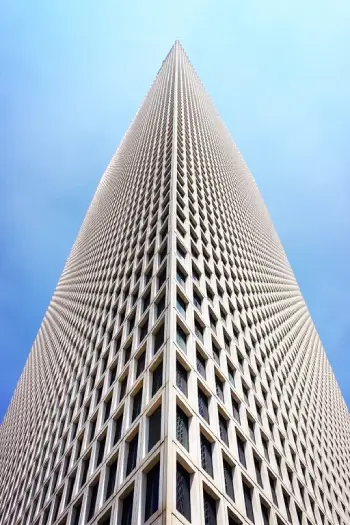
Breathtaking Building Architecture
Your content goes here. Edit this text inline or in the module Content settings. You can also style every aspect of this content in the module Design settings.

Rectangular Building Design
Your content goes here. Edit this text inline or in the module Content settings. You can also style every aspect of this content in the module Design settings.

Skyscrapers View From Bottom
Your content goes here. Edit this text inline or in the module Content settings. You can also style every aspect of this content in the module Design settings.

Yoga and Meditation on Beach
Your content goes here. Edit this text inline or in the module Content settings. You can also style every aspect of this content in the module Design settings.

Enjoying The View Of Horizon
Your caption goes here. Edit this text to give your image caption

Morning Yoga Routine
Your content goes here. Edit this text inline or in the module Content settings. You can also style every aspect of this content in the module Design settings.

Girl Doing Crunches
Your content goes here. Edit this text inline or in the module Content settings. You can also style every aspect of this content in the module Design settings.

Women Cardio Workout
Your content goes here. Edit this text inline or in the module Content settings. You can also style every aspect of this content in the module Design settings.

Mindfulness With Yoga At Home
Your content goes here. Edit this text inline or in the module Content settings. You can also style every aspect of this content in the module Design settings.

Aerobic Exercises Near Ocean
Your content goes here. Edit this text inline or in the module Content settings. You can also style every aspect of this content in the module Design settings.

Fitness And Stability Exercise
Your content goes here. Edit this text inline or in the module Content settings. You can also style every aspect of this content in the module Design settings.

Women Doing Stretching
Your content goes here. Edit this text inline or in the module Content settings. You can also style every aspect of this content in the module Design settings.
