Divi Dropdown Button Module
Effortlessly create clickable or hover-activated dropdowns to display additional links, information, or call-to-action buttons. Perfect for navigation menus, feature highlights, or compact content sections, this module enhances user interaction while keeping your layouts clean and organized.

Promote App Downloads with Clean Dropdowns
Use the Divi Dropdown Button module to neatly present multiple download options like Android, iOS, or desktop versions in a single dropdown. Ideal for landing pages or product sites, this setup helps users quickly find the right version without cluttering your design.
Simplify Navigation with Chapter-Based Dropdowns
Let readers jump to specific chapters of a book or document using a clean dropdown menu. This use of the Divi Dropdown Button module is perfect for ebooks, guides, or long-form content, enhancing user experience with quick, organized access to key sections.
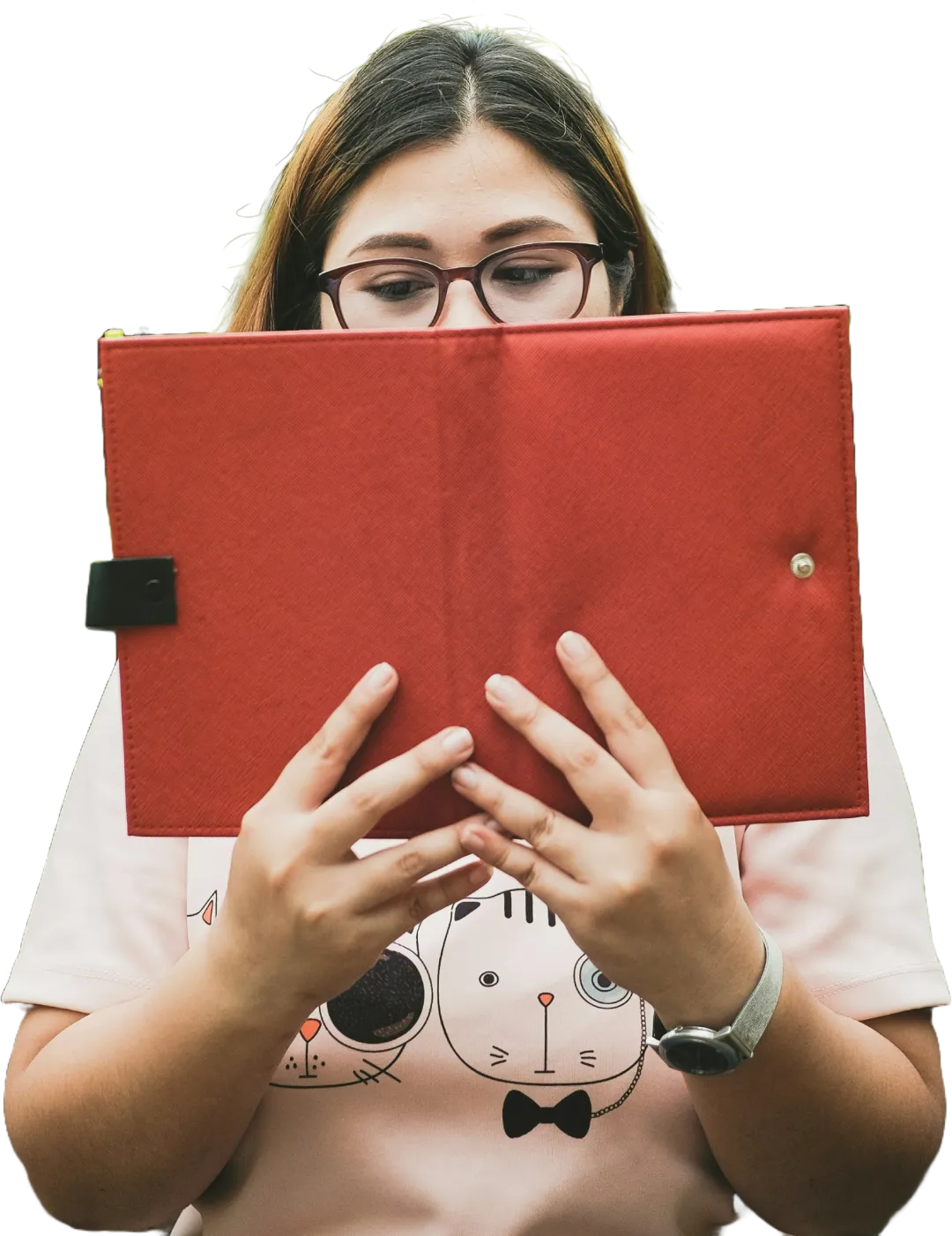
Explore the Settings Panel
Easily Customize Your Dropdown Buttons
Take a closer look at the Divi Dropdown Button module’s intuitive settings. From styling the button to adjusting spacing and interaction behavior, the module gives you complete control to fine-tune your dropdowns for a seamless user experience.
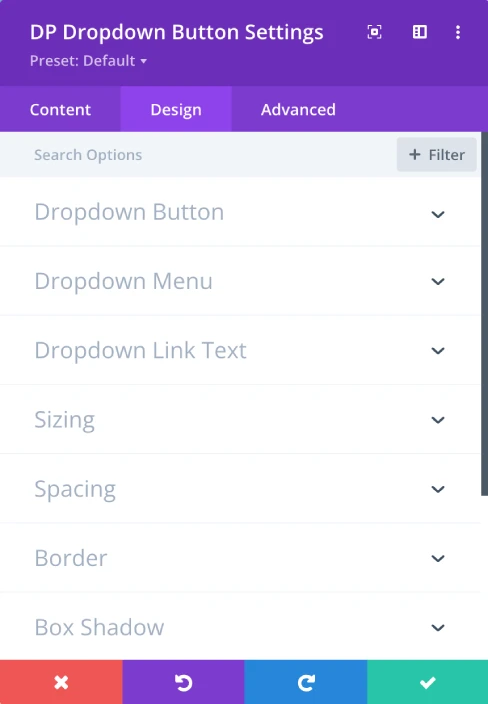
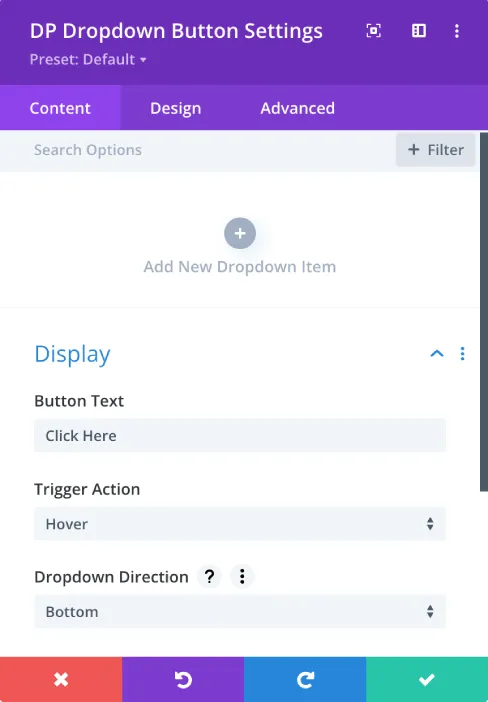

Quick Access to Contact Options
Display multiple ways to get in touch using a single dropdown button. Whether it’s a phone, email, or a contact form, this setup helps streamline communication and keeps your layout neat and user-friendly.
