Divi Unfold Extension
The Unfold Extension of the Divi Plus plugin is a versatile tool for managing space on your website while enhancing user experience. It allows you to partially hide modules and add a customizable reveal button, making it ideal for showcasing long content previews, testimonials, text descriptions, team bios, portfolios, event details, and more. With options to set a visible height and apply a color gradient, this feature ensures a clean, user-friendly layout that seamlessly aligns with your website’s design.
UI/UX Design
Your content goes here. Edit or remove this text inline or in the module Content settings. You can also style every aspect of this content in the module Design settings and even apply custom CSS to this text in the module Advanced settings. Your content goes here. Edit or remove this text inline or in the module Content settings. You can also style every aspect of this content in the module Design settings and even apply custom CSS to this text in the module Advanced settings.
Website Design
Your content goes here. Edit or remove this text inline or in the module Content settings. You can also style every aspect of this content in the module Design settings and even apply custom CSS to this text in the module Advanced settings. Your content goes here. Edit or remove this text inline or in the module Content settings. You can also style every aspect of this content in the module Design settings and even apply custom CSS to this text in the module Advanced settings.
Maintenance
Your content goes here. Edit or remove this text inline or in the module Content settings. You can also style every aspect of this content in the module Design settings and even apply custom CSS to this text in the module Advanced settings. Your content goes here. Edit or remove this text inline or in the module Content settings. You can also style every aspect of this content in the module Design settings and even apply custom CSS to this text in the module Advanced settings.
Customize Your Unfold Experience
Easily configure the Unfold Extension settings to suit your website’s design and functionality. Adjust the visible height, apply gradients, and customize the reveal button to create a seamless and engaging user experience that perfectly complements your site.
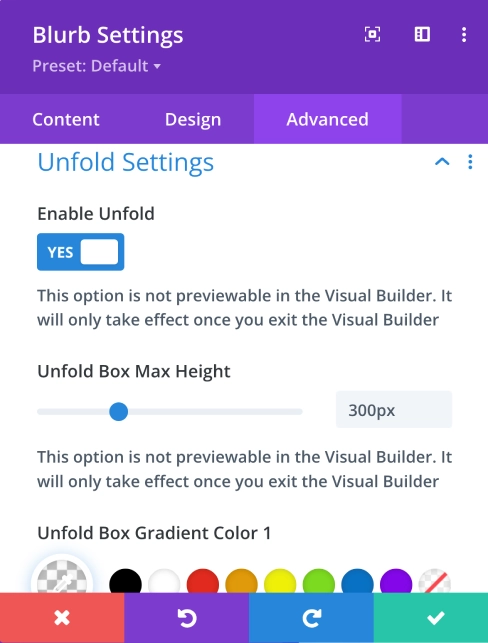
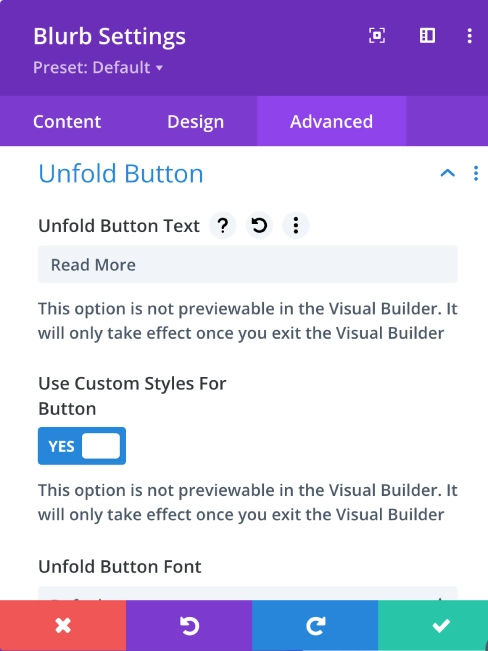
Unlock the Potential of Unfold Extension
Use the Unfold Extension to show brief event details, highlight project previews, reveal more about your services, or even partially display a testimonials. It helps keep your page clean while giving visitors the option to explore.
Really great product and extremely fast and friendly service – it couldn’t be better!
I accidentally bought the unlimited plugin instead of the membership and their customer support had me refunded and sorted out literally within MINUTES of submitting a ticket. I’ve now setup the testimonial extended plugin and it just saved me about 45 minutes of styling time needed to get the previous solution working.
Great stuff man, keep developing more awesome modules. You guys just save me a ton of time. Cheers!!!
Divi extended is very usefull : there are so many features included and many others whose have been added since i bought it !
I bought this plugin for image hotspot and it served the purpose amazingly well. I used a few other modules of the plugin and they’re all dope. A perfect addition to my new Divi website.
Great stuff man, keep developing more awesome modules. You guys just save me a ton of time. Cheers!!!
A must get if you’re a Divi user! Worth the investment to have all these features added to the toolbox.
Expand Content Effortlessly for Better Presentation
The Unfold Extension in Divi Plus allows you to display content in a structured and space-efficient way. Whether showcasing team member profiles or organizing lists, this extension helps keep your layout clean while providing users with a seamless way to reveal more information when needed. Use it for similar cases where content needs to be partially hidden while maintaining a well-organized design.

Sophie Morgan
CEO
Your content goes here. Edit or remove this text inline or in the module Content settings. You can also style every aspect of this content in the module Design settings and even apply custom CSS to this text in the module Advanced settings.
Your Heading Goes Here
Your Heading Goes Here
Your Heading Goes Here
Your Heading Goes Here
Your Heading Goes Here
Your Heading Goes Here
Your Heading Goes Here
Your Heading Goes Here
Reveal Images Effortlessly for a Clean Layout
The Unfold Extension in Divi Plus lets you showcase images in a structured way, keeping your design neat while allowing visitors to reveal more when needed. Perfect for displaying portfolios, product previews, or any visual content that benefits from a compact yet interactive presentation. Use it for similar cases to maintain a polished and organized layout.







